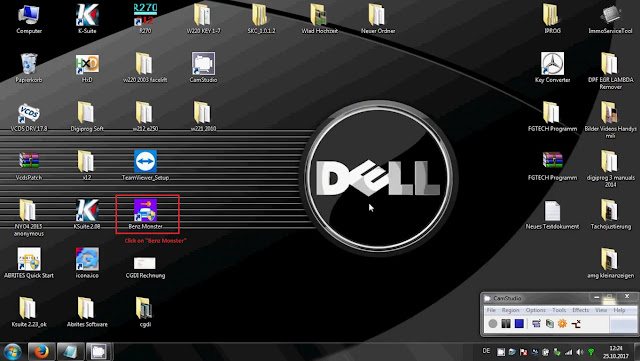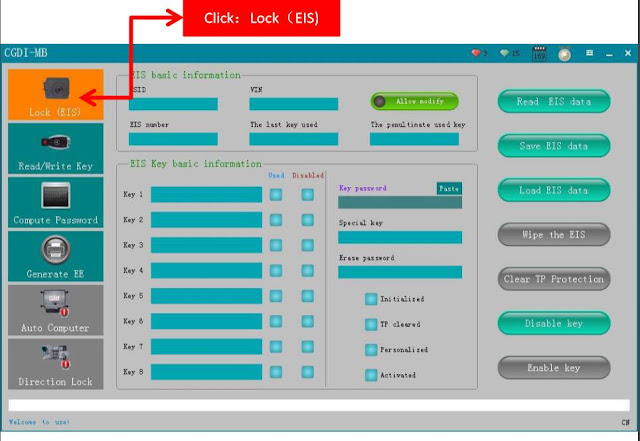CGDI MB Benz Key Programmer Newly Update information
CGDI Prog MB Mercedes Benz Key Programmer is keep updating.Detail update information please check below: CGDI MB 2.3.0.0 Released Notes: 1.Add read, wipe engine computer (ECU) function 2.Add read, wipe gearbox computer (TCU) function 3.Add read, wipe block computer (ISM/DSM/ESM) function 4.Increase support EIS W169 all lost collection 5.Increase support new BE key write function 6.Fixed the problem of the EIS W204 all lost collection error 7.Fixed the problem that part of EIS can not collect data completely when making key to add acquisition in the last step repeated operation which can not Complete collection of data CGDI Prog MB 2.0.0.0 Released Notes: 1. Calculate the erase password function (including the engine computer, ISM computer, EGS computer, ELV) 2. Calculate the key to enable the password function (you can directly use the disable key) 3. Erase the lock function (support CAN protocol, K-line protocol) 4. Write lock data function 5. Write frame number function 6. Activat